
The most frequently asked questions are listed below. If you have a question that is not answered here, please contact us or give us a call at 919-445-1000.
Are the courses really free?
Yes. All courses currently offered within the UNC Cancer Network Learning Portal are free and publicly available. This is made possible by the generous support of the UNC Lineberger Comprehensive Cancer Center and the State of the North Carolina through the University Cancer Research Fund.
What types of credit are offered for courses?
All courses, upon successful completion of the requirements, offer the option for you to print or save a general certificate of completion.
Patient Centered Care and Research to Practice courses typically offer 1.0 ANCC (CNE) hours of study through the UNC School of Nursing Center for Life Long Learning, 1.0 ACPE contact hour from the UNC Eshelman School of Pharmacy Continuing Education, and 1 ASRT Category A CE Credit.
Research to Practice courses also offer 1.0 AMA PRA Category 1 Credit™ through the UNC School of Medicine.
The types of credit offered are listed on the course homepage with the Online Course Catalog.
For courses that offer multiple types of credit, at the end of the course you will be provided with the opportunity to choose the type of credit you would like to receive.
How do I claim credit and print a certificate for attendance with a LIVE lecture?
To claim credit and receive a certificate for attendance at a live UNCCN lecture, you have an account (username/password) for the UNC Cancer Network Learning Portal. If you have an account, log in. If you do not have an account, create an account.
NOTE: The opportunity to claim credit is offered for 7 days following the conclusion of the live lecture. In order to claim credit for live lecture attendance you must know the attendance verification password for the lecture. If you attended the lecture at a designated UNCCN viewing location, you can obtain this password from your site coordinator. If you attended the lecture via Zoom Webinar, the password will be included in the follow up email sent at the conclusion of the lecture.
Once you are logged in to the UNC Cancer Network Learning Portal use the menu bar to navigate to Live Events > LIVE Professional Telehealth Lectures.
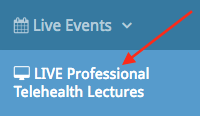
The courses that are currently available for claiming credit will appear. Click the Claim Credit for Live Attendance button.
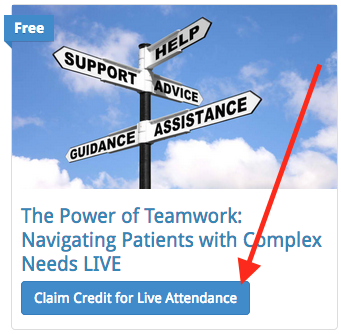
The course homepage will load. Scroll to the bottom of the page and click the Take this Course button.
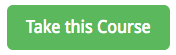
The course homepage will refresh. Scroll back to the bottom of the page to view the Course Content table.
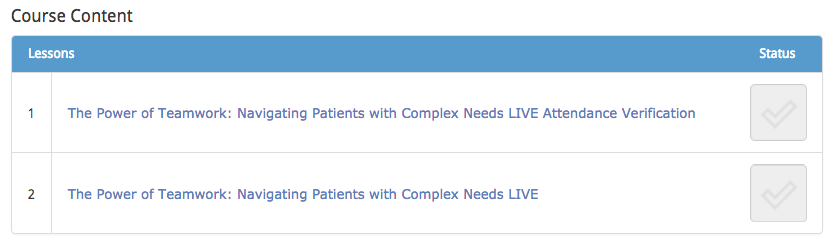
Start the process of claiming credit by clicking the first lesson and completing the attendance verification quiz. You will need the attendance verification password to complete this quiz. After passing the quiz you will be prompted to complete the lecture evaluation. Upon completion of the lecture evaluation you will be prompted to select and print a certificate of credit or participation.
How do I enroll in and complete a course?
For help navigating these courses, please review the Self-Pace, Online Course Guide.
Can I reprint certificates that I have previously earned?
Yes. Navigate to the My Learning Dashboard page and scroll to the Registered Courses section of the page. Here will be a list of all the courses that are in-progress and completed.
When you have completed a course and a certificate has been issued, a ribbon icon will be displayed to the right of the course name.
Click the ribbon icon. A new window will open and display a PDF of your certificate.
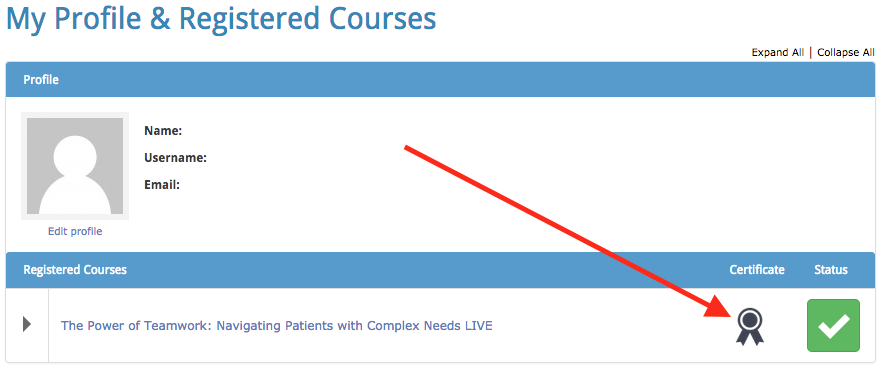
Can I view or print a transcript with information about all of the courses I have completed within the UNC Cancer Network Learning Portal?
Yes. Navigate to the My Learning Dashboard page. Scroll to the bottom of the page and tap or click the View/Print Transcript link.

A new window or tab will open and display a transcript of all the learning activities that are in-progress and complete.
- Use the drop down menu to select the number of entries that are displayed.
- Tap or click the Print button to print or save a PDF copy of the transcript.
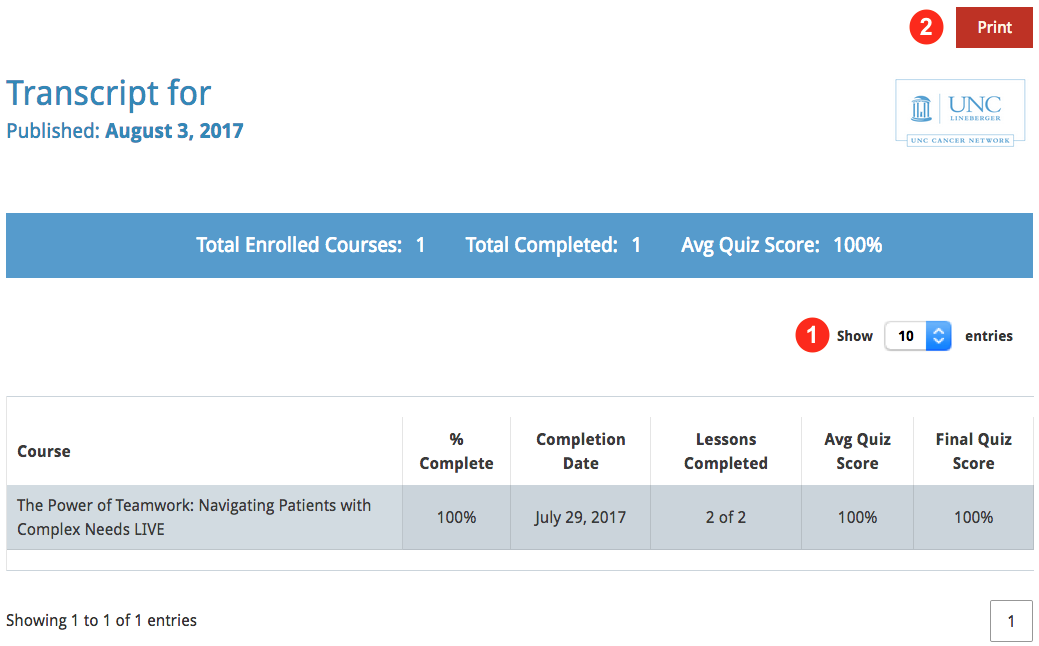
How do I change/update my name and other information that appears on my certificates?
The information you entered during registration is stored in your user profile and some of this information is used to generate certificates when you complete courses. It is possible for you to update or change this information.
- Navigate to the My Learning Dashboard page and scroll to the Profile section of the page.
- Click or tap the Edit profile link. Your user profile page will open.
- Update or add information in the provided profile fields.
- Click or tap the Update Profile button at the bottom of the page to save your changes.
- Scroll to the top of the page and click the UNC Cancer Network Learning Portal Home button. You will be returned to the UNC Cancer Network Learning Portal home page.
What do I do if I have an idea or a suggestion for a course?
The UNC Cancer Network team is always open for suggestions for courses or ways to improve our programs and would live to hear from you. Contact Us or give us a call at 919-445-1000.